How does Tixoom handle different timezones?
How does Tixoom's Zoom meeting ticketing platform handle international attendees who might be in different timezones?

You might be wondering how Tixoom's platform handles international attendees who might be in different timezones.
Well, wonder no more! It's simple. When you're setting up events within Tixoom, they'll always appear in the timezone that you created them in Zoom.
But once you've set up the event page through Tixoom, when people visit your event the start time (and date) is magically transformed to their local timezone. We determine this automatically, but because there's always a chance we get it wrong the visitor can always update their timezone and see the change to the event's time automatically by clicking the small blue "shuffle" icon alongside each time.
Of course once they buy a ticket, they'll get a calendar invite by email and that will always be configured in the timezone you created the meeting - but their calendar will handle the difference between your timezone and theirs, so it will appear just fine.
Did this answer your question?