What are discount codes and how can I use them?
What are discount codes for tickets to Zoom events in Tixoom, and how can I use them?

Tixoom has recently added the ability to create discount codes.
You can use these to reduce the price of the tickets you've set up for a Zoom event in Tixoom - or a bundle of tickets to multiple events.
You choose the discount code (for example "SAVE25") and whether the code should be for a fixed amount (for example $25) or a percentage (for example 25% of the bundle or event ticket price.)
This is handy for offering different tiers of ticket, or making your events more accessible to different groups (for example, offering a student discount) or to reward repeat attendance (for example, providing a discount code at the end of a prior session to encourage re-booking.)
You can either keep your discount codes secret, or publicise them by mentioning them on your event or bundle descriptions. You can also select which specific events or bundles each discount code can be applied to - or you can set them to be applicable to all your current and future events and/or bundles.
To get started, simply head to the "Discounts" tab in Tixoom.
Some important things to bear in mind:
- If you choose percentages, the value is rounded to the nearest decimal.
- If you choose fixed amounts and the amount is more than the ticket or bundle price, the ticket or bundle will be free for the attendee.
Did this answer your question?