Un-installing Tixoom
Want to remove Tixoom from your Zoom account? Here's how...

If you have decided you don't want to use Tixoom to sell tickets to your Zoom events any more, then you can always uninstall it.
But before you go, why not reach out to us via the chat button in the bottom right hand corner? We might be able to help you!
If you do decide to uninstall Tixoom, please bear in mind that any events you've configured to sell tickets to will instantly be unavailable and your Tixoom tickets page at tixoom.app/YOURTAG will be removed. You'll still be able to see your sales directly through Stripe and any pending payments for tickets you've already sold will still be made by Stripe on the usual schedule.
If you are sure you want to uninstall, simply...
- Sign in to Zoom and go to the Zoom App Marketplace.
- Click Manage > Installed Apps or search for Tixoom.
- Click the Tixoom app.
- Click the uninstall button.
Did this answer your question?